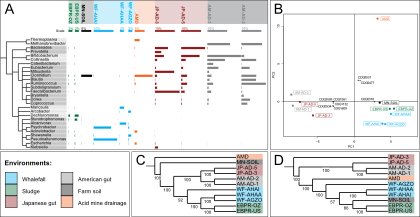NAME
iTOL_downloader - batch download trees from iTOL in different formats
SYNOPSIS
iTOL_downloader.pl options
DESCRIPTION
Use iTOL_downloader.pl to download your trees from iTOL. You can specify the format and other export parameters using the options described below.
OPTIONS
Separate options and their values with a space.
- --help
- display this message
- --config
- read upload options from a file (format described below); example file available at http://itol.embl.de/help/export.cfg
- --tree
- iTOL tree ID
- --outputFile
- save the resulting tree into the specified file
- --format
- export format
OPTIONS FOR GRAPHICAL FORMATS
- --displayMode
- tree display mode; normal or circular
- --alignLabels
- should the leaf labels be aligned? (0 or 1)
- --ignoreBRL
- branch lengths will be ignored if set to 1
- --showBRL
- branch lenght values will be displayed on the tree. Overrides --showBS if both are specified
- --showBS
- bootstraps will be displayed on the tree
- --BSdisplayValue
- specify which bootstrap will be displayed. You must specify the numeric value and choose the direction using the letters 'M' (for more than) or 'L' (for less than). For example: display bootstraps above 60: --BSdisplayValue M60 display bootstraps below 0.3: --BSdisplayValue L0.3
- --BSdisplayType
- 'text' or 'symbol'
- --BSsymbolMaxSize
- if 'symbol' is used to display bootstraps, use this option to specify the maximum circle size (in pixels)
- --hideRanges
- if the tree has colored ranges defined, you can omit them from the exported tree by setting this to 1
- --rangesCover
- 'clades' or 'leaves'
- if the tree has colored ranges defined, specify their extent using this option
- --colorBranches
- if the tree has colored branches, use this option to use the colors in the exported tree
- --rotation
- for circular display mode, specify the rotation angle in degrees
- --arc
- for circular display mode, specify the arc in which the tree should be displayed (in degrees, default is 350)
- --inverted
- if set to 1, the circular tree will be inverted
- --resolution
- image resolution in DPI (dots per inch), used only when exporting to PNG
- --fontSize
- font size to be used for leaf labels
- --lineWidth
- line width in pixels (default is 3)
- --scaleFactor
- the default horizontal tree scale will be multiplied with the specified value
- --showInternalLabels
- internal node IDs will be displayed if this option is set to 1
- --pruneList
- comma separated list of leaf IDs which should be included in the tree. If not specified, complete tree will be exported.
- --collapseList
- comma separated list of internal node IDs which will be collapsed. If the tree does not have internal nodes defined, you can specify them using two leafs IDs instead. Separate leaf IDs with a vertical line ('|'). The last common ancestor of each pair will be collapsed. For example:
- --datasetList
- comma separated list of dataset IDs to include in the exported tree. For example:
--collapseList Homo_sapiens|Gallus_gallus,Escherichia_coli|Mycoplasma_pneumoniae
--datasetList dataset1,dataset3,dataset4
OPTIONS FOR PLAIN TEXT FORMATS
- --newickExportFormat
- output options for Newick format
- 'withIDs'
- Include internal node IDs in the tree. Example output: ((A:0.1, B:0.1)INTid1:0.2[95]);
- 'withoutIDs'
- Only bootstraps and branch lengths will be included. Example output: ((A:0.1, B:0.1)95:0.2);
USING A CONFIGURATION FILE
We provided an option of using a separate plain text config file to specify the export parameters. To use a configuration file, simply use the --config option to specify its location.
The configuration file should contain one parameter per line. Use the = sign to assign values to the parameters. Here is an example configuration file:
outputFile = example.pdf
format = pdf
tree = 123456789
displayMode = circular
inverted = 1
arc = 360
rotate = 70
SEE ALSO
iTOL Home page : http://itol.embl.de
iTOL Help : http://itol.embl.de/help/help.shtml
AUTHOR
Ivica Letunic <ivica@letunic.com>
Contact me if you have any questions or comments.