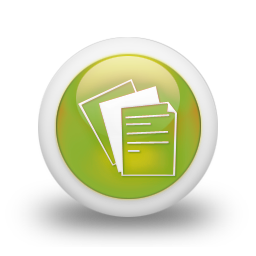Generate taxonomic profiles using mOTUs
As described in the tutorial, this is done using either a standalone tool or MOCAT.
Download standalone mOTU Profiling tool (Linux 64 bits)
Download standalone mOTU Profiling tool (Mac OS X)
Download MOCAT v 1.3 | Manual (PDF)
Download standalone mOTU Profiling tool (Mac OS X)
Download MOCAT v 1.3 | Manual (PDF)
Metagenomic samples are mapped to either the mOTU.v1.padded database, or the RefMG.v1.padded database. If you download the standalone tool, you already includes these files. Read the tutorial for details on how to proceed.
Extract MGs from metagenomes
If you would like to extract MGs from metagenomes, you can either process the metagenomes using MOCAT and then use the built in FetchMG version
to easily extract MGs from processed metagenomes. Alternatively, you can use the stand-alone version of FetchMG to extract MGs from metagenomes or reference genomes.
The stand-alone version includes the example datasets form the published article.
Reproduce the making of the database
This step is not needed, if you want to taxonomically profile metagenomes. We have made a tutorial for reproducing the mOTU.v1.padded database.
If you wish to reproduce making the database, you can download the DB tutorial package.
Download the DB tutorial package (12 GB including fetchMG, cdbfasta, HMMER3)